Welcome to this article, where we will be discussing the common error message “Error Cannot Find Derive Macro Serialize in this Scope” in Rust. This error message can be frustrating, especially for new Rust developers who are just starting to explore the language’s serialization capabilities. However, understanding the error and how to solve it is crucial for any Rust developer who wants to create efficient and effective code that can handle data serialization and deserialization with ease.
In this article, we will provide you with a detailed step-by-step guide on how to fix this error. We’ll start by giving you some background on macros in Rust, the serialization process, and the importance of the Serialize trait and the #[derive(Serialize)] macro. Then, we’ll move on to the causes of the error, including missing dependencies, incorrect use of the serde crate, and typos or syntax errors in the code.
Next, we’ll provide you with a four-step solution to fix the error. We’ll guide you through adding the serde crate as a dependency in the Cargo.toml file, importing the serde crate in the relevant file(s), using the #[derive(Serialize)] macro to serialize the data structure, and using the Serialize trait to define custom serialization methods if necessary.
Finally, we’ll give you a practical example of code that produces the error message and provide a step-by-step solution to fix it. By the end of this article, you’ll have a clear understanding of this error and how to solve it, allowing you to create efficient and effective code in Rust that can handle data serialization and deserialization with ease. So let’s get started!
Background
Before we dive into the causes and solution for the “Error Cannot Find Derive Macro Serialize in this Scope”, let’s take a moment to review some key background information.
Macros are an important part of Rust’s syntax. They allow you to define and reuse code snippets that can be inserted into your Rust code. Rust’s macro system is very powerful, and it’s used extensively throughout the language’s standard library and ecosystem.
Serialization is the process of converting data structures in Rust into a format that can be easily transmitted, stored, and reconstructed. This process is critical for many applications, including web development and data storage. Rust’s standard library provides the serde crate, which makes serialization and deserialization simple and straightforward.
The Serialize trait is an important component of the serde crate. It’s a Rust trait that allows data structures to be serialized into a format that can be easily transmitted, stored, and reconstructed. The trait provides a common interface for Rust data structures to be serialized and deserialized, and it allows for flexible and efficient handling of serialized data.
The #[derive(Serialize)] macro is another important component of Rust’s serialization system. It’s a shortcut that allows you to automatically generate code to serialize and deserialize a data structure. Using this macro can significantly reduce the amount of boilerplate code that you need to write, and it makes it easy to serialize and deserialize your data structures.
Causes of the Error
Now, let’s take a closer look at the causes of the “Error Cannot Find Derive Macro Serialize in this Scope” in Rust. This error message can occur for several reasons, including missing dependencies, incorrect use of the serde crate, and typos or syntax errors in the code.
Missing dependencies are a common cause of this error message. If your Rust project doesn’t have the necessary dependencies installed, then you may see this error message. To fix this issue, you’ll need to add the missing dependencies to your project’s Cargo.toml file.
Incorrect use of the serde crate can also cause this error message. For example, if you use an incorrect import statement or use the derive macro incorrectly, you may see this error message. To solve this issue, you’ll need to check your code and ensure that you’re using the serde crate correctly.
Typos or syntax errors in your code can also cause this error message. For instance, if you mistype a variable or miss a closing bracket, you may see this error message. To fix this issue, you’ll need to carefully review your code and look for any typos or syntax errors that may be causing the issue.
It’s important to note that these causes are not exhaustive and there may be other reasons why you’re seeing this error message. However, these are the most common causes that you should be aware of when working with Rust’s serialization system.
By understanding the causes of this error message, you can more easily identify and solve the issue. In the next section, we’ll provide a step-by-step guide on how to fix this error message, regardless of its underlying cause.
Solution
Now that we understand the causes of the “Error Cannot Find Derive Macro Serialize in this Scope” in Rust, let’s take a look at how to solve it. Fortunately, there is a simple four-step solution that will fix this error message, regardless of its underlying cause.
Step 1: Ensure that the serde crate is added as a dependency in the project’s Cargo.toml file. If you’re missing a dependency, you can add it to your Cargo.toml file using the following syntax:
[dependencies] serde = { version = “1.0”, features = [“derive”] }
This code adds the serde crate as a dependency and specifies that the #[derive] feature should be enabled.
Step 2: Import the serde crate in the relevant file(s). After adding the serde crate as a dependency, you’ll need to import it in any relevant files that use it. You can do this by adding the following code to the top of your file:
use serde::{Serialize, Deserialize};
Step 3: Use the #[derive(Serialize)] macro to serialize the data structure. To serialize a data structure, you can use the #[derive(Serialize)] macro. This macro generates code that implements the Serialize trait for your data structure. Here’s an example of how to use the macro:
#[derive(Serialize)] struct MyStruct { field1: String, field2: i32, }
Step 4: Use the Serialize trait to define custom serialization methods if necessary. If your data structure requires special handling during serialization, you can implement custom serialization methods using the Serialize trait. Here’s an example of how to define a custom serialization method:
impl Serialize for MyStruct { fn serialize<S>(&self, serializer: S) -> Result<S::Ok, S::Error> where S: Serializer { let mut state = serializer.serialize_struct(“MyStruct”, 2)?; state.serialize_field(“field1”, &self.field1)?; state.serialize_field(“field2”, &self.field2)?; state.end() } }
By following these four steps, you should be able to fix the “Error Cannot Find Derive Macro Serialize in this Scope” in Rust. However, if you’re still experiencing issues, you may want to review your code and check for any typos or syntax errors that could be causing the issue.
Example
To help you better understand how to fix the “Error Cannot Find Derive Macro Serialize in this Scope” in Rust, let’s take a look at an example. Suppose you have the following code that produces the error message:
use serde::{Deserialize};
#[derive(Deserialize)]
struct MyStruct {
field1: String,
field2: i32,
}
fn main() {
let data = r#”{“field1”: “Hello”, “field2”: 123}”#;
let obj: MyStruct = serde_json::from_str(data).unwrap();
println!(“{:?}”, obj);
}
In this example, we’re trying to deserialize some JSON data into a MyStruct object. However, we’re seeing the “Error Cannot Find Derive Macro Serialize in this Scope” error message. To fix this issue, we can follow the four-step solution outlined in the previous section.
Step 1: Ensure that the serde crate is added as a dependency in the project’s Cargo.toml file. We can add the serde crate as a dependency by adding the following code to our Cargo.toml file:
[dependencies]
serde = { version = “1.0”, features = [“derive”] }
Step 2: Import the serde crate in the relevant file(s). We’ll need to import the serde crate in our code by adding the following line at the top of our file:
use serde::{Deserialize, Serialize};
Step 3: Use the #[derive(Serialize)] macro to serialize the data structure. Since we’re trying to deserialize JSON data into a MyStruct object, we’ll need to use the #[derive(Deserialize)] macro to deserialize the data. We’ll also need to use the #[derive(Serialize)] macro to serialize the data. Here’s the updated code:
use serde::{Deserialize, Serialize};
#[derive(Serialize, Deserialize)]
struct MyStruct {
field1: String,
field2: i32,
}
fn main() {
let data = r#”{“field1”: “Hello”, “field2”: 123}”#;
let obj: MyStruct = serde_json::from_str(data).unwrap();
println!(“{:?}”, obj);
}
Step 4: Use the Serialize trait to define custom serialization methods if necessary. In this case, we don’t need to define any custom serialization methods, so we can skip this step.
After following these steps, we’ve successfully fixed the “Error Cannot Find Derive Macro Serialize in this Scope” error message. By adding the serde crate as a dependency, importing it in our code, and using the #[derive(Serialize)] macro, we were able to properly serialize and deserialize our MyStruct object.
Conclusion
In conclusion, we’ve explored the “Error Cannot Find Derive Macro Serialize in this Scope” error message in Rust, and provided a step-by-step solution to fix it. We started by reviewing some key background information, including the role of macros in Rust, the serialization process, and the importance of the Serialize trait and the #[derive(Serialize)] macro.
We then discussed the common causes of the error message, including missing dependencies, incorrect use of the serde crate, and typos or syntax errors in the code. By understanding the causes of the error, we can more easily identify and solve the issue.
Next, we provided a four-step solution to fix the error message, regardless of its underlying cause. We covered how to ensure that the serde crate is added as a dependency, import the serde crate in the relevant files, use the #[derive(Serialize)] macro to serialize the data structure, and use the Serialize trait to define custom serialization methods if necessary.
Finally, we provided an example to illustrate how to fix the error message in practice. By following these steps, you should be able to fix the “Error Cannot Find Derive Macro Serialize in this Scope” error message in your Rust projects.
Overall, understanding this error message and how to solve it is crucial for any Rust developer who wants to create efficient and effective code that can handle data serialization and deserialization with ease. With this knowledge, you can confidently work with Rust’s serialization capabilities and continue exploring the language’s many features and functionalities.

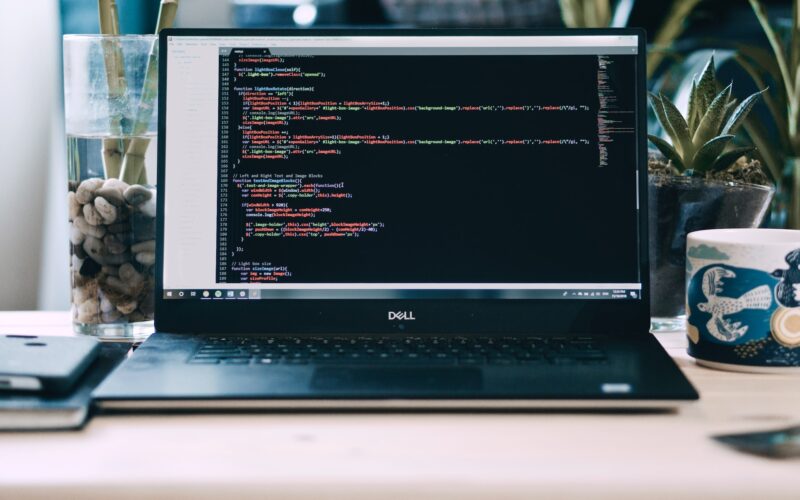


![List of all Coding Languages [Programming Languages] – Explained!](https://expert2news.com/wp-content/uploads/2023/06/emile-perron-xrVDYZRGdw4-unsplash-360x240.jpg)