JavaScript is a popular programming language used for developing web applications. One of the key features of JavaScript is its ability to perform recursive functions. Recursion is a programming technique that involves calling a function within the same function. It can be a powerful tool for solving problems, but it also has the potential to cause errors. One of the most common errors associated with recursion in JavaScript is the “too much recursion” error.
The “too much recursion” error occurs when a recursive function calls itself too many times, resulting in a stack overflow. This error can be frustrating to deal with, as it can be difficult to identify the cause of the problem and can lead to unexpected behavior in your code.
Understanding and solving the “too much recursion” error is important for developers who work with JavaScript, as it can impact the performance and stability of web applications. In this article, we will explore the causes of the error, discuss how it affects JavaScript code, and provide techniques for solving the error in Jupyter.
The objective of this article is to provide a comprehensive guide for developers who encounter the “too much recursion” error in their JavaScript code. We will cover the basics of recursion in JavaScript, explain the “too much recursion” error, and provide best practices and techniques for debugging and solving the error in Jupyter. By the end of this article, you should have a clear understanding of how to identify and solve the “too much recursion” error in your JavaScript code.
What is recursion in Javascript?
Recursion is a programming technique where a function calls itself from within its own body. In JavaScript, recursion is often used to solve complex problems that require the function to perform the same action on a smaller subset of the input.
A recursive function can be thought of as a loop that repeats itself until a certain condition is met. The key difference between a loop and a recursive function is that a loop will typically execute a set number of times, whereas a recursive function will continue to call itself until a specific condition is met.
To illustrate recursion in JavaScript, let’s consider an example function that calculates the factorial of a number:
function factorial(n) {
if (n === 1) {
return 1;
} else {
return n * factorial(n-1);
}
}
In this example, the factorial function calls itself with a smaller value until it reaches the base case of n === 1. The factorial of n is calculated by multiplying n with the factorial of n-1. This continues until the base case is reached, and the final result is returned.
Recursion can be a powerful tool for solving complex problems in JavaScript, but it’s important to understand how it works and how to use it correctly. In the next section, we’ll explore the “too much recursion” error that can occur when using recursion in JavaScript.
Understanding the error “too much recursion”
The “too much recursion” error is a common error that occurs when a recursive function calls itself too many times, causing a stack overflow. In JavaScript, the call stack has a limited amount of memory available to it. When a function is called, it is added to the call stack. As the function executes, it may call other functions, which are added to the call stack. Once the function completes, it is removed from the call stack.
When a recursive function calls itself too many times, the call stack becomes too large to handle and the browser throws a “too much recursion” error. This can happen when the base case of the recursion is not properly defined, or when the recursion depth is too high.
Causes of the error:
- Missing or incorrect base case: The base case is the condition that stops the recursive function from calling itself. If the base case is not defined correctly, the function may continue to call itself indefinitely.
- Recursion depth: JavaScript has a maximum recursion depth that limits the number of times a function can call itself. If the recursion depth is exceeded, the “too much recursion” error will be thrown.
- Memory limitations: The amount of memory available to the call stack is limited. If the recursive function uses too much memory, the call stack may overflow.
How the error affects JavaScript code:
- The “too much recursion” error can cause the browser to become unresponsive or crash.
- The error can result in unexpected behavior in the code, such as infinite loops or incorrect results.
- The error can impact the performance of web applications, causing them to slow down or become unresponsive.
How to identify the error in Jupyter:
- The error message will typically include the phrase “too much recursion”.
- The call stack will show the recursive function being called multiple times.
- The console will display an error message indicating the location of the error.
Techniques for solving the error
When encountering the “too much recursion” error in JavaScript, there are several techniques that can be used to debug and solve the problem.
Debugging techniques:
- Use console.log() statements: Adding console.log() statements to the recursive function can help identify where the function is getting stuck in the recursion.
- Step through the code: Using a debugger tool to step through the code can help identify where the error is occurring and what is causing it.
- Use a code editor with syntax highlighting: A code editor with syntax highlighting can make it easier to identify errors in the code, such as missing parentheses or curly braces.
Best practices for preventing the error:
- Define the base case: Defining the base case of the recursive function is critical to preventing the “too much recursion” error. The base case should be defined to ensure that the function stops calling itself when a certain condition is met.
- Keep recursion depth in mind: JavaScript has a maximum recursion depth that limits the number of times a function can call itself. When writing recursive functions, it’s important to keep this limit in mind and avoid exceeding it.
- Test the function with small inputs: Testing the function with small inputs can help identify errors in the base case and ensure that the function is working as expected.
Common mistakes to avoid when solving the error:
- Forgetting to define the base case: Forgetting to define the base case of the recursive function is a common mistake that can lead to the “too much recursion” error.
- Exceeding recursion depth: Exceeding the maximum recursion depth in JavaScript is another common mistake that can result in the error.
- Using too much memory: Recursive functions that use a lot of memory can cause the call stack to overflow and result in the error.
Solving the error in Jupyter
Jupyter is a popular tool for working with JavaScript, and it provides a number of features that can be used to solve the “too much recursion” error.
Step-by-step guide to solving the error:
- Identify the recursive function causing the error: Review your code to identify the recursive function that is causing the error.
- Debug the function: Use console.log() statements or a debugger tool to step through the function and identify where the error is occurring.
- Check the base case: Ensure that the base case of the function is defined correctly and that it will eventually stop calling itself.
- Limit recursion depth: If the function is exceeding the maximum recursion depth, consider limiting the depth of the recursion or finding a non-recursive solution.
- Optimize the function: If the function is using too much memory, consider optimizing it to reduce its memory usage.
Sample code to illustrate the process:
function factorial(n) {
if (n === 1) {
return 1;
} else {
return n * factorial(n-1);
}
}
console.log(factorial(5));
In this example, the factorial function is called with an input of 5. The function is recursive and calculates the factorial of n by multiplying n with the factorial of n-1. However, if we call factorial(10000) instead of factorial(5), we will get the “too much recursion” error.
To solve the error, we can add a check to ensure that the input is within a certain range:
function factorial(n) {
if (n === 1) {
return 1;
} else if (n > 1000) {
return “Input too large”;
} else {
return n * factorial(n-1);
}
}
console.log(factorial(10000));
In this updated version of the function, if the input is greater than 1000, the function returns a message indicating that the input is too large. This prevents the function from entering an infinite recursion loop and causing the “too much recursion” error.
Tips for effective problem-solving in Jupyter:
- Use the console to debug: Jupyter provides a console that can be used to debug the function and identify where the error is occurring.
- Use breakpoints: Setting breakpoints in the code can help identify where the function is getting stuck in the recursion.
- Check the base case: Ensuring that the base case is defined correctly is critical to preventing the “too much recursion” error.
Conclusion
The “too much recursion” error is a common problem that can occur when working with recursive functions in JavaScript. In this article, we have provided an overview of recursion in JavaScript, explained the causes and effects of the “too much recursion” error, and offered techniques for solving the error in Jupyter.
To prevent and solve the “too much recursion” error, it’s important to define the base case of the recursive function, keep the recursion depth in mind, and avoid using too much memory. When encountering the error, it’s important to use debugging techniques, such as console.log() statements and debugger tools, to identify the cause of the error.
In Jupyter, developers can use the console and breakpoints to debug the function and identify where the error is occurring. By following best practices and techniques for solving the error, developers can ensure that their JavaScript code is performing efficiently and effectively.
In summary, the “too much recursion” error is a common problem that can be frustrating to deal with, but it can be solved with the right tools and techniques. By understanding recursion in JavaScript and keeping best practices in mind, developers can prevent and solve the error, and build better web applications.

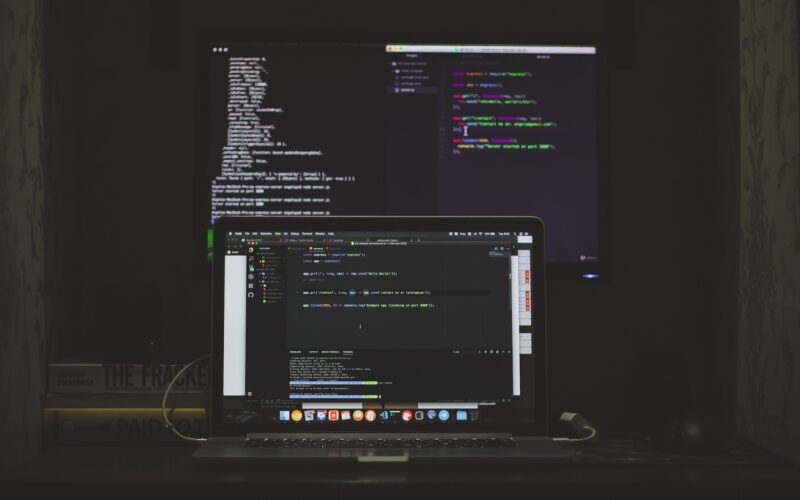


![List of all Coding Languages [Programming Languages] – Explained!](https://expert2news.com/wp-content/uploads/2023/06/emile-perron-xrVDYZRGdw4-unsplash-360x240.jpg)