Intel Rapid Storage Technology (IRST) is a powerful technology that allows users to enhance their computer’s performance by managing storage devices in a more efficient manner. This technology is especially useful for those who rely on their computers for work, gaming, or any other activity that requires fast and reliable storage access.
In today’s world, where data is becoming increasingly important, having a system that can handle large amounts of data is crucial. IRST is one such system that can help manage large amounts of data efficiently, allowing users to access their files and applications faster.
If you’re not familiar with IRST, it can be easy to overlook the importance of this technology. However, learning about IRST and understanding how it can benefit you can make a significant difference in your computing experience. In this article, we will explore the basics of IRST, how it works, its benefits and limitations, and how you can make the most of this technology to improve your computer’s performance.
What is Intel Rapid Storage Technology?
Intel Rapid Storage Technology (IRST) is a technology that allows users to manage their storage devices in a more efficient manner. Specifically, IRST enables users to combine multiple storage devices into a single logical unit, known as a RAID (Redundant Array of Independent Disks).
The primary purpose of IRST is to enhance storage performance by allowing the system to access data from multiple disks simultaneously, thereby improving data transfer rates and reducing system load times. IRST also provides data protection features, such as mirroring and striping, that can help safeguard against data loss due to hardware failure.
Some of the key features of IRST include support for multiple RAID levels, support for both hard disk drives (HDDs) and solid-state drives (SSDs), support for both SATA and PCIe storage interfaces, and support for hot-swapping storage devices.
In addition to performance enhancements and data protection features, IRST also offers a number of other benefits. For example, it can help optimize power management by enabling the system to more efficiently manage power consumption of storage devices. IRST can also help reduce noise and heat generated by storage devices, which can make the system more comfortable to use.
Overall, IRST is a powerful technology that can help enhance the performance and reliability of your computer’s storage system. Whether you’re a professional who relies on your computer for work or a casual user who wants a faster and more efficient system, IRST can help you achieve your goals.
How does Intel Rapid Storage Technology work?
Intel Rapid Storage Technology (IRST) works by combining multiple storage devices into a single logical unit, known as a RAID (Redundant Array of Independent Disks). The RAID can be configured in a variety of ways, each of which offers different benefits and trade-offs in terms of performance and data protection.
The basic process of configuring IRST involves several steps:
- Identifying the storage devices that will be used to create the RAID.
- Configuring the RAID level, which determines how data is distributed and protected across the storage devices.
- Creating the RAID volume, which combines the storage devices into a single logical unit.
- Installing the IRST software and drivers, which enable the system to manage the RAID.
There are several RAID levels available in IRST, each of which has its own benefits and limitations. Some of the most common RAID levels include:
- RAID 0: This level provides the highest performance but offers no data protection. Data is split across multiple disks, which can result in faster read and write speeds.
- RAID 1: This level provides data mirroring, which means that data is duplicated across multiple disks. If one disk fails, the data can still be recovered from the other disk.
- RAID 5: This level provides both data striping and parity, which means that data is split across multiple disks and a small amount of additional data is stored for redundancy. If one disk fails, the data can still be recovered using the parity information.
- RAID 10: This level combines the benefits of RAID 0 and RAID 1 by providing data striping and data mirroring. This level offers high performance and data protection, but requires at least four disks.
Once the RAID is configured and the IRST software is installed, the system can start using the RAID volume like a single storage device. This can provide significant performance benefits, especially for tasks that require high-speed data access, such as video editing, gaming, or virtualization.
In summary, Intel Rapid Storage Technology works by combining multiple storage devices into a single logical unit, known as a RAID. The RAID can be configured in a variety of ways, each of which offers different benefits and trade-offs in terms of performance and data protection. Once the RAID is configured and the IRST software is installed, the system can start using the RAID volume like a single storage device, providing significant performance benefits.
What are the advantages of Intel Rapid Storage Technology?
Intel Rapid Storage Technology (IRST) offers several advantages that can improve your computer’s performance and reliability. Some of the key benefits of IRST include:
- Improved system performance: By combining multiple storage devices into a single logical unit, IRST can significantly improve data transfer rates and reduce load times. This can result in faster boot times, faster application launch times, and smoother overall system performance.
- Data protection and security: IRST offers several data protection features, including RAID levels that provide data redundancy and parity. This can help safeguard against data loss due to hardware failure or other issues. Additionally, IRST can help protect sensitive data by enabling encryption of data stored on the RAID.
- Faster boot times: IRST can help improve boot times by enabling the system to access data from multiple disks simultaneously. This can reduce the time required to load the operating system and other critical system files.
- Better power management: IRST can help optimize power management by enabling the system to more efficiently manage power consumption of storage devices. This can help extend battery life for laptops and other portable devices, or reduce energy consumption for desktops and servers.
- Improved storage capacity and flexibility: IRST allows users to combine multiple storage devices into a single logical unit, which can significantly increase storage capacity. Additionally, IRST supports both hard disk drives (HDDs) and solid-state drives (SSDs), as well as multiple storage interfaces, providing users with a wide range of options for configuring their storage system.
Overall, the advantages of IRST can have a significant impact on your computing experience, providing faster, more reliable storage access and greater flexibility and data protection. Whether you’re a professional who relies on your computer for work or a casual user who wants a more efficient and responsive system, IRST can help you achieve your goals.
Limitations and drawbacks of Intel Rapid Storage Technology
While Intel Rapid Storage Technology (IRST) offers many benefits, there are also some limitations and drawbacks that users should be aware of. These include:
- Compatibility issues: IRST is not compatible with all storage devices and hardware configurations. Some older hardware may not support IRST, and users may encounter issues with hardware compatibility when trying to configure a RAID.
- Limited disk space: Depending on the RAID level and configuration, IRST may reduce the overall storage capacity of the system. For example, a RAID 1 configuration requires that data be duplicated across multiple disks, reducing the overall available storage capacity.
- Vulnerability to system errors: Since IRST combines multiple disks into a single logical unit, any errors or issues with the RAID can potentially affect all the data stored on the RAID. This means that a single disk failure or software issue could result in data loss or corruption for the entire RAID.
- Potential performance bottlenecks: While IRST can provide significant performance benefits, it can also create potential bottlenecks if the system is not properly configured. For example, if one disk in a RAID 0 configuration is significantly slower than the others, it can slow down the overall performance of the RAID.
- Complexity of setup and configuration: Configuring IRST can be complex, especially for users who are not familiar with RAID configurations and storage management. This can result in potential errors or misconfigurations, which can lead to data loss or system instability.
Overall, while IRST offers many benefits, it is important to carefully consider the limitations and drawbacks of the technology before configuring it on your system. Users should ensure that their hardware is compatible with IRST, and take steps to properly configure and maintain their RAID to minimize the risk of data loss or system errors.
How to use Intel Rapid Storage Technology?
Configuring and using Intel Rapid Storage Technology (IRST) can be a complex process, but there are several steps that users can follow to get the most out of this technology. Here are some tips on how to use IRST:
- Check hardware compatibility: Before configuring IRST, users should ensure that their hardware is compatible with the technology. This includes checking for compatibility with both the storage devices and the motherboard.
- Choose the right RAID level: Users should carefully consider which RAID level is best suited for their needs, taking into account factors such as performance, data protection, and available storage capacity. For example, users who require high performance may opt for RAID 0, while those who require data protection may opt for RAID 1 or RAID 5.
- Configure the RAID properly: Users should follow the steps required to configure the RAID properly, including setting up the RAID volume, installing the IRST software and drivers, and configuring the RAID settings in the BIOS.
- Optimize performance: Once the RAID is configured, users can take steps to optimize performance. This may include adjusting settings such as strip size and cache settings to maximize performance, or adjusting power management settings to optimize energy consumption.
- Monitor the RAID: Users should regularly monitor the RAID to ensure that it is functioning properly and that there are no issues or errors. This may include monitoring disk health, checking for errors or warnings in the system logs, and running diagnostic tools to identify any potential issues.
- Troubleshoot common issues: If issues or errors arise with the RAID, users should take steps to troubleshoot and resolve these issues. This may include checking for hardware compatibility issues, updating drivers and firmware, or performing data recovery tasks.
In summary, using Intel Rapid Storage Technology requires careful consideration of hardware compatibility, RAID configuration, and performance optimization. By following best practices for configuration and maintenance, users can get the most out of IRST and enjoy faster, more reliable storage access.
Conclusion
Intel Rapid Storage Technology (IRST) is a powerful technology that allows users to enhance their computer’s performance and reliability by managing storage devices in a more efficient manner. IRST offers several benefits, including improved system performance, data protection and security, faster boot times, better power management, and increased storage capacity and flexibility.
However, IRST also has some limitations and drawbacks, including compatibility issues, potential performance bottlenecks, and complexity of setup and configuration. Users should carefully consider these factors before configuring IRST on their system.
By following best practices for configuration and maintenance, users can get the most out of IRST and enjoy faster, more reliable storage access. This includes checking hardware compatibility, choosing the right RAID level, configuring the RAID properly, optimizing performance, monitoring the RAID, and troubleshooting common issues.
In conclusion, Intel Rapid Storage Technology can significantly improve your computing experience by providing faster, more reliable storage access and greater flexibility and data protection. Whether you’re a professional who relies on your computer for work or a casual user who wants a more efficient and responsive system, IRST can help you achieve your goals.

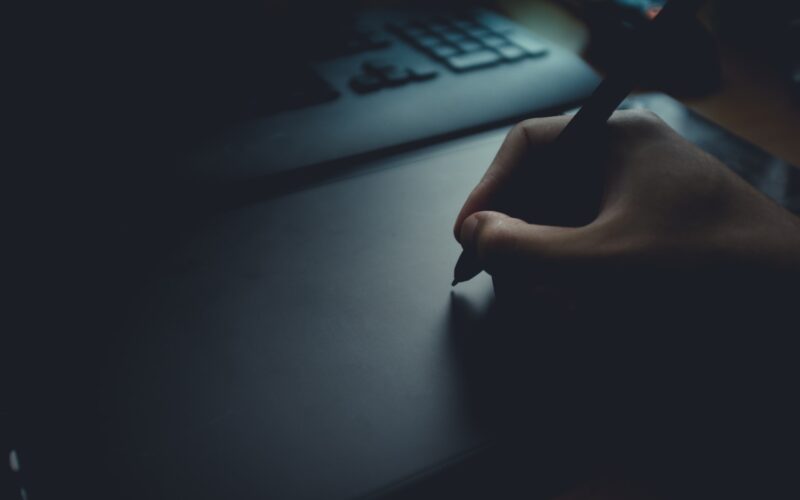


![List of all Coding Languages [Programming Languages] – Explained!](https://expert2news.com/wp-content/uploads/2023/06/emile-perron-xrVDYZRGdw4-unsplash-360x240.jpg)